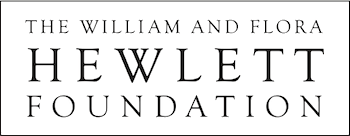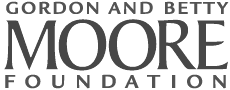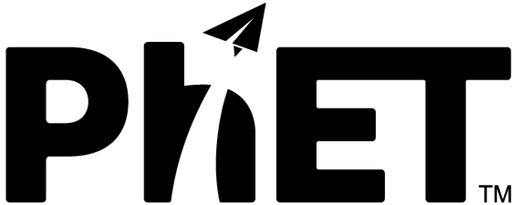Topics
-
Probability
-
Statistics
-
Histograms
Description
Drop balls through a triangular grid of pegs and see them accumulate in containers. Switch to a histogram view and compare the distribution of balls to an ideal binomial distribution. Adjust the binary probability and develop your knowledge of statistics!
Sample Learning Goals
- Predict the bin where a single ball might fall
- Repeat trials of 100 balls and compare the outcomes
- Count the number of balls in a bin and relate that to the probability of falling in that bin
- Compare and interpret empirical and theoretical statistics
- Apply the plinko simulation as a model to other scenarios where there are weighted statistics
Standards Alignment
Common Core - Math
6.SP.A.2
Understand that a set of data collected to answer a statistical question has a distribution which can be described by its center, spread, and overall shape.
6.SP.B.4
Display numerical data in plots on a number line, including dot plots, histograms, and box plots.
6.SP.B.5c
Giving quantitative measures of center (median and/or mean) and variability (interquartile range and/or mean absolute deviation), as well as describing any overall pattern and any striking deviations from the overall pattern with reference to the context in which the data were gathered.
7.SP.C.5
Understand that the probability of a chance event is a number between 0 and 1 that expresses the likelihood of the event occurring. Larger numbers indicate greater likelihood. A probability near 0 indicates an unlikely event, a probability around 1/2 indicates an event that is neither unlikely nor likely, and a probability near 1 indicates a likely event.
7.SP.C.6
Approximate the probability of a chance event by collecting data on the chance process that produces it and observing its long-run relative frequency, and predict the approximate relative frequency given the probability. For example, when rolling a number cube 600 times, predict that a 3 or 6 would be rolled roughly 200 times, but probably not exactly 200 times.
HSS-IC.A.2
Decide if a specified model is consistent with results from a given data-generating process, e.g., using simulation. For example, a model says a spinning coin falls heads up with probability 0.5. Would a result of 5 tails in a row cause you to question the model?
HSS-ID.A.1
Represent data with plots on the real number line (dot plots, histograms, and box plots).
HSS-ID.A.2
Use statistics appropriate to the shape of the data distribution to compare center (median, mean) and spread (interquartile range, standard deviation) of two or more different data sets.
Version 1.1.18
HTML5 sims can run on iPads and Chromebooks, as well as PC, Mac, and Linux systems.
iPad:
iOS 12+ Safari
iPad compatible sims
Android:
Not officially supported. If you are using the HTML5 sims on Android, we recommend using the latest version of Google Chrome.
Chromebook:
Latest version of Google Chrome
The HTML5 and Flash PhET sims are supported on all Chromebooks.
Chromebook compatible sims
Windows Systems:
Microsoft Edge, latest version of Firefox, latest version of Google Chrome.
Macintosh Systems:
macOS 10.9.5+, Safari 9+, latest version of Chrome.
Linux Systems:
Not officially supported. Please contact phethelp@colorado.edu with troubleshooting issues.