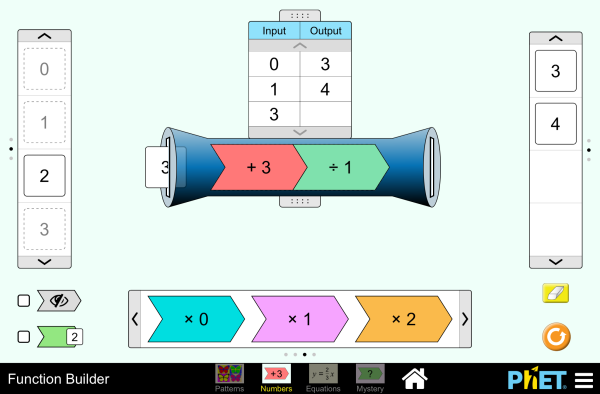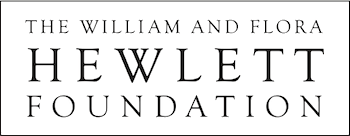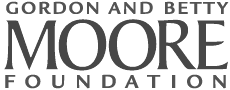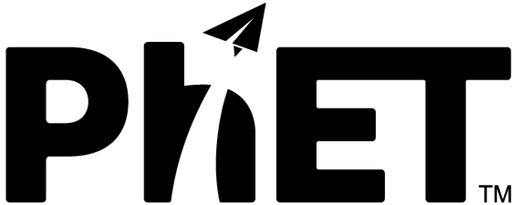Topics
-
Functions
-
Ordered Pairs
-
Transformations
-
Linear Equation
Description
Play with functions while you ponder Art History. Explore geometric transformations and transform your thinking about linear functions, then have fun figuring out the mystery functions!
Sample Learning Goals
- Define a function as a rule relating each input to exactly one output and predictably acting on inputs
- Predict outputs of a function using given inputs
- Compose functions to create a new function
- Interpret, compare, and translate between multiple representations of an algebraic function
Standards Alignment
Common Core - Math
8.F.A.1
Understand that a function is a rule that assigns to each input exactly one output. The graph of a function is the set of ordered pairs consisting of an input and the corresponding output.1
8.F.A.2
Compare properties of two functions each represented in a different way (algebraically, graphically, numerically in tables, or by verbal descriptions). For example, given a linear function represented by a table of values and a linear function represented by an algebraic expression, determine which function has the greater rate of change.
HSF-BF.A.1
Write a function that describes a relationship between two quantities.*
HSF-BF.A.1a
Determine an explicit expression, a recursive process, or steps for calculation from a context.
HSF-BF.A.1b
Combine standard function types using arithmetic operations. For example, build a function that models the temperature of a cooling body by adding a constant function to a decaying exponential, and relate these functions to the model.
HSF-BF.A.1c
(+) Compose functions. For example, if T(y) is the temperature in the atmosphere as a function of height, and h(t) is the height of a weather balloon as a function of time, then T(h(t)) is the temperature at the location of the weather balloon as a function of time.
HSF-BF.B.4
Find inverse functions.
Version 1.0.23
HTML5 sims can run on iPads and Chromebooks, as well as PC, Mac, and Linux systems.
iPad:
iOS 12+ Safari
iPad compatible sims
Android:
Not officially supported. If you are using the HTML5 sims on Android, we recommend using the latest version of Google Chrome.
Chromebook:
Latest version of Google Chrome
The HTML5 and Flash PhET sims are supported on all Chromebooks.
Chromebook compatible sims
Windows Systems:
Microsoft Edge, latest version of Firefox, latest version of Google Chrome.
Macintosh Systems:
macOS 10.9.5+, Safari 9+, latest version of Chrome.
Linux Systems:
Not officially supported. Please contact phethelp@colorado.edu with troubleshooting issues.