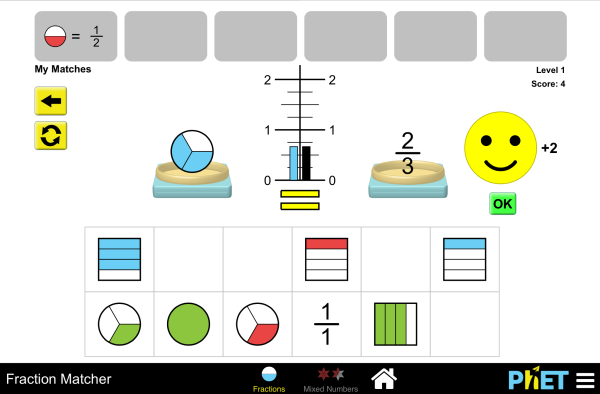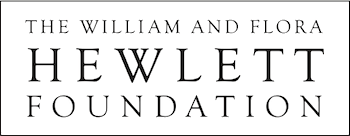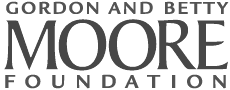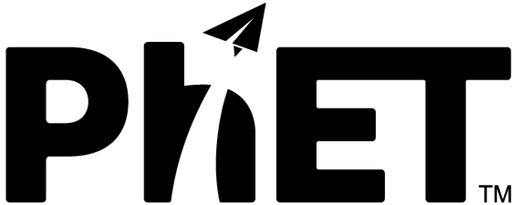Topics
-
Fractions
-
Equivalent Fractions
-
Mixed Numbers
Description
Match shapes and numbers to earn stars in this fractions game. Challenge yourself on any level you like. Try to collect lots of stars!
Sample Learning Goals
- Find matching fractions using numbers and pictures
- Make the same fractions using different numbers
- Match fractions in different picture patterns
- Compare fractions using numbers and patterns
Standards Alignment
Common Core - Math
2.G.A.3
Partition circles and rectangles into two, three, or four equal shares, describe the shares using the words halves, thirds, half of, a third of, etc., and describe the whole as two halves, three thirds, four fourths. Recognize that equal shares of identical wholes need not have the same shape.
3.NF.A.1
Understand a fraction 1/b as the quantity formed by 1 part when a whole is partitioned into b equal parts; understand a fraction a/b as the quantity formed by a parts of size 1/b.
3.NF.A.2
Understand a fraction as a number on the number line; represent fractions on a number line diagram.
3.NF.A.2a
Represent a fraction 1/b on a number line diagram by defining the interval from 0 to 1 as the whole and partitioning it into b equal parts. Recognize that each part has size 1/b and that the endpoint of the part based at 0 locates the number 1/b on the number line.
3.NF.A.2b
Represent a fraction a/b on a number line diagram by marking off a lengths 1/b from 0. Recognize that the resulting interval has size a/b and that its endpoint locates the number a/b on the number line.
3.NF.A.3
Explain equivalence of fractions in special cases, and compare fractions by reasoning about their size.
3.NF.A.3a
Understand two fractions as equivalent (equal) if they are the same size, or the same point on a number line.
Version 1.2.1
HTML5 sims can run on iPads and Chromebooks, as well as PC, Mac, and Linux systems.
iPad:
iOS 12+ Safari
iPad compatible sims
Android:
Not officially supported. If you are using the HTML5 sims on Android, we recommend using the latest version of Google Chrome.
Chromebook:
Latest version of Google Chrome
The HTML5 and Flash PhET sims are supported on all Chromebooks.
Chromebook compatible sims
Windows Systems:
Microsoft Edge, latest version of Firefox, latest version of Google Chrome.
Macintosh Systems:
macOS 10.9.5+, Safari 9+, latest version of Chrome.
Linux Systems:
Not officially supported. Please contact phethelp@colorado.edu with troubleshooting issues.