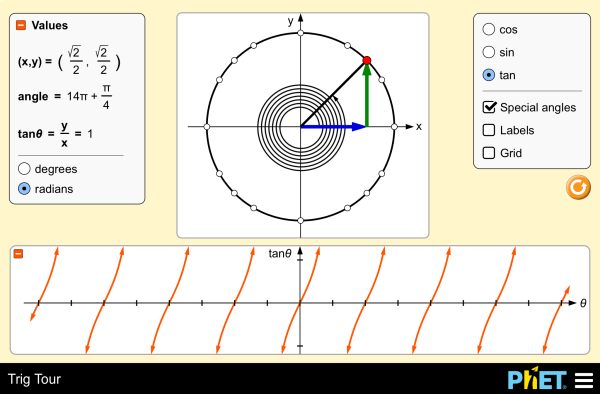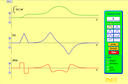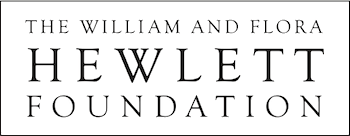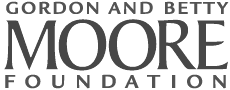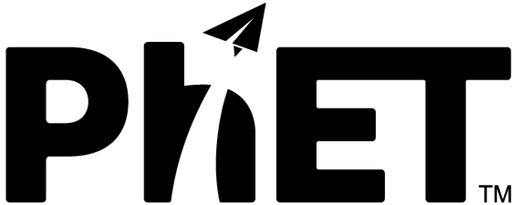Topics
-
Trigonometry
-
Unit circle
-
Sines
-
Cosines
-
Tangents
Description
Take a tour of trigonometry using degrees or radians! Look for patterns in the values and on the graph when you change the value of theta. Compare the graphs of sine, cosine, and tangent.
Sample Learning Goals
- Define trig functions for negative angles and angles greater than 90 degrees.
- Translate between multiple representations of trig functions: as sides of a right triangle inscribed in a unit circle, graph of the function vs. angle, and numerical values of the function.
- Deduce the sign (+, -, 0) of a trig function for any given angle without a calculator using the unit circle concept.
- Estimate the value of trig functions for any given angle without a calculator using the unit circle concept.
- Define exact trig functions for special angles using degrees or radians for angle measures.
Standards Alignment
Common Core - Math
HSF-TF.A.2
Explain how the unit circle in the coordinate plane enables the extension of trigonometric functions to all real numbers, interpreted as radian measures of angles traversed counterclockwise around the unit circle.
HSF-TF.A.3
(+) Use special triangles to determine geometrically the values of sine, cosine, tangent for π/3, π/4 and π/6, and use the unit circle to express the values of sine, cosine, and tangent for x, π + x, and 2π - x in terms of their values for x, where x is any real number.
HSF-TF.A.4
(+) Use the unit circle to explain symmetry (odd and even) and periodicity of trigonometric functions.
Version 1.0.22
HTML5 sims can run on iPads and Chromebooks, as well as PC, Mac, and Linux systems.
iPad:
iOS 12+ Safari
iPad compatible sims
Android:
Not officially supported. If you are using the HTML5 sims on Android, we recommend using the latest version of Google Chrome.
Chromebook:
Latest version of Google Chrome
The HTML5 and Flash PhET sims are supported on all Chromebooks.
Chromebook compatible sims
Windows Systems:
Microsoft Edge, latest version of Firefox, latest version of Google Chrome.
Macintosh Systems:
macOS 10.9.5+, Safari 9+, latest version of Chrome.
Linux Systems:
Not officially supported. Please contact phethelp@colorado.edu with troubleshooting issues.